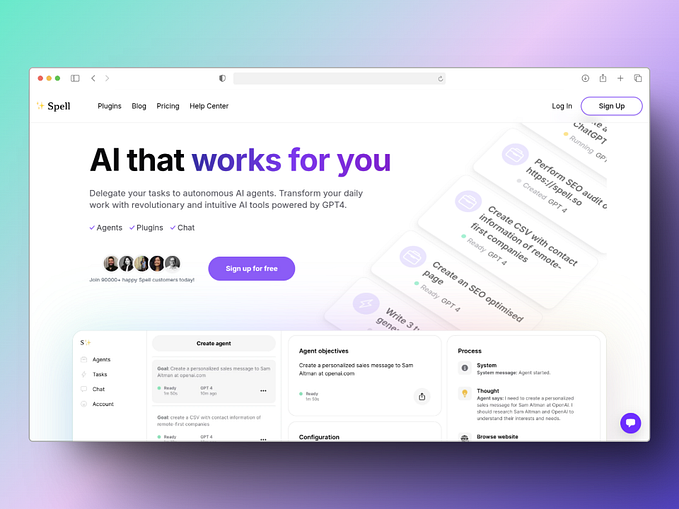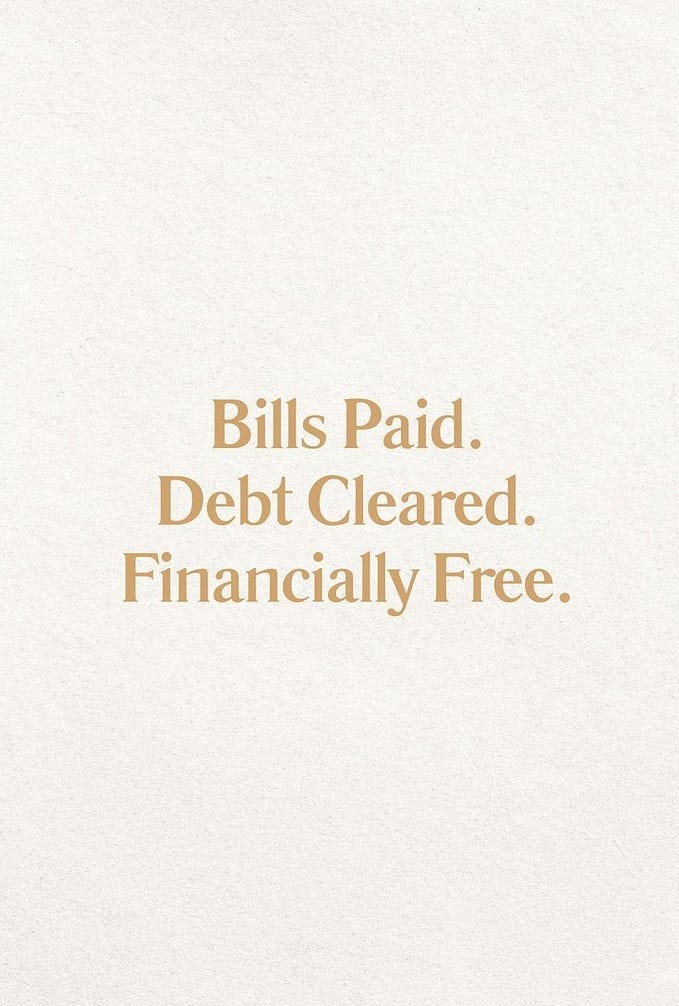Email newsletters come in many forms, designs, and layouts, and serve different objectives.
The more you learn about email marketing, the better you’ll understand their purpose.
Discover some of the best email newsletter examples and learn useful practices they follow.
Plus, there is a quick summary of tips you can use as a cheat sheet in the future.
What Exactly is an Email Newsletter?
An email newsletter is a type of regular bulk email that companies send to people who subscribe to a mailing list. They’re usually sent at a regular frequency — weekly/monthly — and provide valuable content to remind readers why they care about your brand.
The Purpose of an Email Newsletter
Newsletters work as an extension of your brand. They make a great channel to humanize your brand, showcase your expertize, and keep your subscribers aware of everything new, meaningful, and exciting that's happening at your company.
Newsletters contribute to customer journey by and nurturing prospects further down the sales funnel.
Newsletters spread the word about
- new guides
- blog posts
- product or company updates
- insights
- announcements
- case studies
- and other timely resources
A sound newsletter strategy is one of your most powerful tools to build readership and trust.
Email Newsletter Examples
Here, you’ll find hand-picked email newsletter examples from SaaS companies, design platforms, retail brands, and more.
I hope they will inspire your future creations. :)
1. ChartMogul
Subject line: 🚀 SaaS Roundup: The missing mobile puzzle piece.
See how Chart Mogul’s email keeps the focus tight.
This newsletter example is well organized for quick reading.
The powerful message comes first for short on time readers, while headings and borders define clear sections.
Wise move, especially that the email attention span is short, and you should fit into 11 seconds to deliver your strongest message to spark curiosity.
Prioritizing newsletter content from top to bottom makes a lot of sense.
ChartMogul uses the email newsletter to foster relationships with subscribers.
Pro tip: Name your newsletter to give it its own identity and convey the type of content it contains. The goal is to make it remarkable and focused.
2. It’s Nice That
Subject line: Introducing our brand new Weekly Edit!
It’s Nice That uses email newsletters as a brand extension. Their email newsletters align with the clean, minimalistic website design.
The “Weekly Edit” uses directional cues to guide readers’ eyes.
Directional cues are visual indicators like
- arrows
- fingers pointing
- lines
that guide your readers’ eyes.
“Weekly Edit” defines clear sections for different content with headings and borders. This way, the email is both readable and easy to scan.
With this issue, It’s Nice That communicates the newsletter’s change, explaining the benefits and what to expect. The shift in focus is right in the subject line.
Further down, they give links to other recent articles. The marketing team can use those to understand what readers are most interested in and tailor future email content.
Pro tip: Allow recipients to view your email newsletter in a web browser to improve accessibility. Some email clients might not download images by default.
3. Unsplash
Subject line: A beautiful collection of free, high-res Unsplash photos.
Today, more than 850 000 photos are on Unsplash. That makes it easy for the company to feature user-generated collections in their weekly email newsletters.
The result?
The section ends with the short and clear call-to-action.
Although there’s no sub-copy, this CTA tells readers what they’re getting into before they click.
This motivates them to act.
Pro tip: Size your calls to action by importance. The bigger they are, the more important they feel. Make your CTAs obvious by using different shades or styles, and position them prominently, so they attract attention.
4. First Round Review
First Round Review does something a bit different.
When you subscribe to First Round’ mailing list, you go through a two-step email sequence before getting an actual newsletter.
Let’s take a look at all three emails they send to the new subscribers.
The first welcome email does a few things — It welcomes people briefly and says thanks for signing up.
More importantly, it gives key points in a quick read. That’s a great way to keep recipients engaged from the start.
Subject line: Welcome to First Round Review.
This welcome email promises it’s just a taste of what’s to come.
The content is concise and focused, without many bells and whistles — First Round is great at making things easy, and writing short email newsletters is no exception.
The second welcome email asks for feedback that lets the company segment the user base. This way, they can offer personalized stories that align with individual needs.
This email starts a dialogue with a newcomer.
“Asking people to reply is an email marketing best practice that that doesn’t scale, but you can learn a ton in the process.”
Subject line: What do you want to read?
These two examples above confirm that First Round Review has mastered the rule of optimizing emails for objectives.
When the regular email newsletter finally comes, it matches user intent.
This email might be plain, but it gives an excerpt and key learnings from the article to inspire instant reading.
Subject line: Our 6 must-reads for honing focus and managing your time.
Pro tip: Including various CTAs in one email can distract readers, so they won’t know what to click. Instead, break them up into a series of emails so that every email has one CTA.
5. Liberty London
The “Discover Liberty” newsletter shows that retail newsletters don’t have to focus on promotional content.
This newsletter layout conveys the balance.
All the elements — typography, images, whitespace, and colors — come together in harmony and build a visually attractive combination.
The serif font is sophisticated and readable.
Subject line: Liberty Discovers: The changing face of beauty.
Typography makes an outstanding detail, but it’s important to ensure it renders correctly across email clients.
Fortunately, most email clients block images and HTML from first-time senders, so your subscribers will see email text before anything else.
Ensure you use basic, cross-platform fonts for your emails.
Pro tip: While serif fonts look elegant, sans serif fonts feel more casual. It’s okay to mix them up but consider limiting your email to two or three fonts. Discover 15 Best Web Safe Fonts.
6. The Hoxton
Hoxton’s hotels inspire their guests to live like locals. They use their online presence to showcase the best cultural events in each location.
With their email newsletters, they ask questions that help guests get to know local musicians.
That gives a genuine value –– it’s a great way to avoid being overly promotional.
The Hoxton produces newsletter content people will follow, especially when they travel.
Hoxton also makes great use of animated GIFs in their live emails.
GIFs (used sparingly) make awesome additions to your emails to surprise and delight your subscribers.
Research shows that 56.6% of email marketers use animated GIFs in marketing emails to strengthen engagement.
However, adding GIFs to your emails can be tricky. When overused, GIFs lose their effectiveness. Your recipients may tire of them or even find them disturbing.
Content flashing rates between 2 Hz and 55 Hz can harm users with photosensitive epilepsy. Besides, visually impaired users may have difficulty reading or reviewing the GIF content before the animation changes. So ensure your animated GIFs either have smooth transitions or don’t animate from one frame to the next at a high rate. — source
Not every email client supports GIFs.
To overcome this, email creators include a key message and call to action in each newsletter's first frame.
7. Airbnb Host News
Airbnb does an excellent job of packing their email newsletter with takeaways.
This powerful email newsletter aims to inspire and educate.
Airbnb does this by offering tips, like “Help travelers find your listing”.
“When creating an email campaign, ask yourself, what does my subscriber get out of this?” — suggests Lucas Chevillard of Airbnb.
Airbnb encourages friendly competition. Their “Q&A event”, “Airbnb Plus” and new “Superhost Perks” ramp up interest and engagement.
Did you notice something else about this email newsletter?
It’s dedicated entirely to the hosts –– Fine-tuning your newsletter to a narrow audience can help you tell a story that resonates to the fullest.
On a campaign level, the quality score helps Airbnb create better emails. How? It displays the percentage of users who liked it. Airbnb always aims to score 80% or more.
Pro tip: The email quality score shows you how many people are annoyed or delighted by your emails. Read more about it — Email Quality Score Explained.
8. Aesop
Known for its plant-based beauty products, the Australian cosmetics brand Aesop sends a monthly email newsletter centered on science, architecture, interviews, and world events.
Each newsletter starts with the beautifully-curated branding and aesthetic and ends with an uplifting quote.
Aesop targets audiences with diverse interests who seek out sophisticated content.
Aesop’s email newsletter feels like a magazine. The team waxes creative with the simplest typography. On top of that, the illustrations lend a special, artistic vibe.
This email newsletter shows engages readers and builds value.
Subscribers will passionately await the next issue.
9. Zendesk
Zendesk’s email newsletter starts with a personal letter from Zendesk’s CEO.
In fact, sending content from a real person creates a more conversational feel.
The CEO, Mikkel, explains the company’s vision and how it affects product development.
C-levels are inspiring, but their customers rarely see them — This creates distance, weakening loyalty. Including notes from CEOs is a great way to reverse that.
In this newsletter example, ZenDesk promotes product updates, webinars, ebooks, and testimonials.
The email uses different color content boxes, illustrations, shapes, and clear CTAs consistent with branding and website design.
Pro tip: Use personal notes from time to time to humanize your brand, make customers feel connected to your goals, and drive extra engagement to important product updates.
10. One Design Company
These email newsletters are important articles jam-packed with design news for designers and developers.
Most readers appreciate it when someone else does the legwork and points out helpful research and tidbits.
What makes their newsletter so special? –– You won’t find here just content curated by the company. It’s a compilation of content curated by industry leaders.
One Design breaks email content into sections like
- Featured
- Food for Thought
- Design
- Development.
That makes news both mobile-friendly and easy to discover.
Besides, they use consistent formatting and styling, making it easy for users to click the headings they like.
The voice is playful and opinionated, but not cheeky.
Pro tip: Delight readers with content curated by a community of industry leaders. This saves readers the hassle of researching on their own.
11. The White Company
The newsletter offers useful tips and content related to their product, but readers may find it valuable on its own.
For instance, bedroom styling tips are useful to anyone, but they also inspire and promote purchases.
Subject: This weekend | How to pack for a Bank Holiday getaway.
The company embraces minimal color and clean typography.
In this email newsletter, you’ll find plenty of white space.
That gives email content some breathing room and makes the design more approachable.
Pro tip: White space is the blank area around content blocks. Use white spaces to make room for content.
12. Pipedrive
Pipedrive’s email newsletter strikes a balance between images and text, making it mobile-friendly and easy to read.
The email uses an angular design grid with a zig-zag layout –– It alternates images and text on each horizontal row.
It breaks the monotony of a long page by adding visual interest.
Compared to the other email newsletters, this one stands out as a colorful (but still relevant) example.
Did you know that research compiled by Colorcom indicates that “consumers make a judgment within 90 seconds of initial viewing and 90% of that assessment is based on color alone.”
This means colors are good for emails.
Pro tip: Don’t overdo your email color palette. Too many colors will distract readers from your value proposition. Use colors that align with your brand to reinforce brand identity and recognition.
13. We Heart
We Heart keeps readers in the loop with a weekly email newsletter called List.
The “List” was made for people who are short on time.
What does We Heart say about their List newsletter?
“List. is a perfectly formed bite-sized visual fix, representing the last 7 days of typically eclectic We Heart content — and throwing in the occasional competition or exclusive for good measure. Crisp, concise and eye-poppingly good looking, if you’re too busy to check in daily; our weekly inbox-onslaught ensures you won’t miss out…”
Subject line: List by We Heart: Issue 301.
We Heart’s magazine is all about visual storytelling.
In this email newsletter, the images come first and are worth more than a thousand words.
We Heart creates messages that resonate and build an emotional attachment.
All the other email elements take a back seat.
Pro tip: Image-heavy emails should fail-safe. Ask yourself, is your email layout still engaging even if the images don’t load? Is there still a visual hierarchy to guide readers?
Interestingly, the example above features issue #301.
This suggests it’s a long-standing email newsletter campaign. In other words, List. Works well enough to justify over 300 editions.
14. Stitch
Stitch’s email newsletter includes product updates, blog posts, events, customer stories, community news, and announcements — all delivered in a clean and minimalistic layout.
This email example is text-focused so that you won’t find too many visuals and decor.
What’s interesting about this email newsletter example is its thumbs-up rating system.
Subscribers can rate each newsletter by clicking thumbs up or down.
With only two options, the survey provides essential, straightforward feedback.
After the thumb rating, users get an open-ended question — a chance to add a little color.
Discover how to create thumbs surveys for your emails with Delighted.
Use email rating systems to understand readers’ better — whether or not the content is valuable — and provide a personalized, friction-free user experience over time.
15. The New York Times
The New York Times sends more than 55 email newsletters today tuned to topics like top stories, social issues, lifestyle, and more.
For instance, Chris Stanford sends the U.S. Morning Briefing every day at around 6 a.m. Eastern. It’s one of the Times’s most popular newsletters, with 1.6 million subscribers.
The “Morning Briefing” starts with a personal note from Melina Delkic, who sets expectations in the introduction.
Next, you get five content block
- highlighting the most important news
- including an extract from each piece
- encouraging you to start reading straight away.
The New York Times defines sections clearly, with horizontal lines and headings define the structure.
Every section uses just one cover image to add context.
This email embraces simplicity. Plenty of white space lets the words stand out.
The New York Times’ mission behind email newsletters is to instruct readers to discuss current events at work and cocktail parties.
They want to be your friend in the newsroom who keeps you informed.
So what’s the secret sauce to good newsletters?
A reader’s inbox is valuable real estate. It’s a place where brands can have a one-to-one relationship with readers.
Your email newsletters shouldn’t overwhelm readers. Make the user experience friction-free.
Know your audience, have an expert write it, design it beautifully, maintain it with best practices in mind, and, perhaps most important, “offer something valuable that you can’t get anywhere else. — says Elisabeth Goodridge, editorial director of newsletters at The New York Times.
17 key points of writing good email newsletters
- Name your newsletter to give it its own identity and convey the type of content it contains. The goal is to make it remarkable and focused.
- Email newsletters should set the right expectations, so be transparent and clear upfront.
- Include your emailing frequency (daily, weekly, monthly) in your messaging, and make it easy to unsubscribe.
- Allow recipients to view your email newsletters in a web browser to improve accessibility. Some email clients might not download images by default.
- Size calls-to-action by importance. The bigger CTAs, the more important they feel. Make your CTAs obvious by using different shades or styles, and position them prominently to attract attention.
- Including too many CTAs in one email can distract readers, so they don’t know what to click. Instead, break your CTAs up over a series of emails to give every email its purpose.
- While serif fonts look sophisticated, sans serif fonts feel more casual. It’s okay to mix them up but consider limiting your email to two or three fonts. Discover 15 Best Web Safe Fonts.
- Use quality score to see how many people are annoyed versus how many people are delighted by your emails. Read more about it — Email Quality Score Explained.
- Send content from specific people to make your email newsletters conversational.
- Use personal notes from CEOs to draw extra interest to important product updates and make customers feel connected to your goals.
- Delight readers with content curated by a community of industry leaders. This saves readers the hassle of researching on their own.
- Use white space to make room for content, define clear sections, help calls-to-action stand out, and focus on the necessary info.
- The fewer colors you use in your emails, the cleaner your design will look. Too many colors may distract readers from your value proposition. Always use colors that align with your brand to reinforce your brand identity and recognition.
- If you have lots of content, left align it to make it more legible. Always keep alignment consistent throughout the entire email to maintain harmony.
- Know what your subscribers will see if the images don’t load. Ask yourself, is your email layout still engaging even with broken image links? Is there still a visual hierarchy to guide readers to action?
- Make your brand engaging and use your emails to build value for your readers. Get them to wait passionately for your next email.
- Use email rating systems to understand your readers better — whether or not the content is valuable — and learn to provide a personalized and friction-free user experience over time.
What are your favorite email newsletter strategies? Let me know in the comments below.

![PowerPoint Backgrounds: Improve Your Presentation With a Single Tweak [+11 Free Backgrounds]](https://miro.medium.com/v2/resize:fit:679/1*zTBIi9Z5pJs_U1i3LxkATQ.jpeg)
![Top 28 Product Review Websites for Online Marketers [Cheat Sheet]](https://miro.medium.com/v2/resize:fit:679/1*BJCNlwe-KXi0Php3Zme_8Q.jpeg)